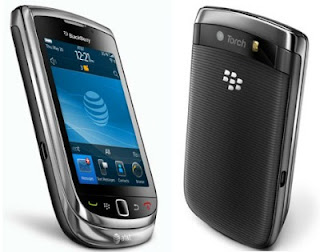
How to reset Blackberry Torch 9800? or How to restore the initial settings for Blackberry Torch 9800? the questions asked by many users of Blackberry Torch 9800
Now, i will give ways to reset devices.
Soft Reset or Basic Reset
A reset is easy in this phone. Follow these instructions
Options > Security Options > General Settings > press scroll wheel > Wipe Handheld.
Hard reset or Totaly Reset
Press and hold ALT key + Right Shift key + Delete key.
It will take up to a minute for the Blackberry Torch 9800 to reset, then it will power cycle indicating that the reset has started, the keys can now be released.
Warning: To proceed to reset the blackberry, the battery must be full and the mobile device connected to the charger. If during the course of reset the mobile stop receiving electricity it can ruin the internal flash memory of the mobile device and stop function. Do a hard reset or master reset a cell phone will erase all data.
Please before it backup all data such as your contacts, photos, videos.

